This is for eReaders other than Kindle.
Before you check out any materials you’ll need to download the digital software to support OverDrive files. Open the Adobe Digital Editions window, and follow the steps to download and install the software on your device or computer.
Now you’re ready to check out materials! You can select titles for checkout by clicking the Borrow button to the right of the format you have chosen. You will be transferred to the sign-in page. From the dropdown, choose Gordon City Library. You will then be asked to enter your library card number. This is found at the bottom of your library card. Overdrive will also request a PIN. Your PIN is your last name.
To check out the material on your bookshelf, click the Confirm & Download button. Select the blue Download button. A window will ask you to save or open the file. Choosing open will download the material directly to Adobe Digital Editions. From Adobe Digital Editions, you can transfer the file to your eReader or you can read use Adobe Digital Editions to read the ebook on your computer.
To return a digital book early, select the library view in Adobe Digital Editions. You will find your OverDrive books under Borrowed. Click the white arrow in the upper left hand corner of the title you are returning and select Return Borrowed Item at the bottom of the dropdown menu.
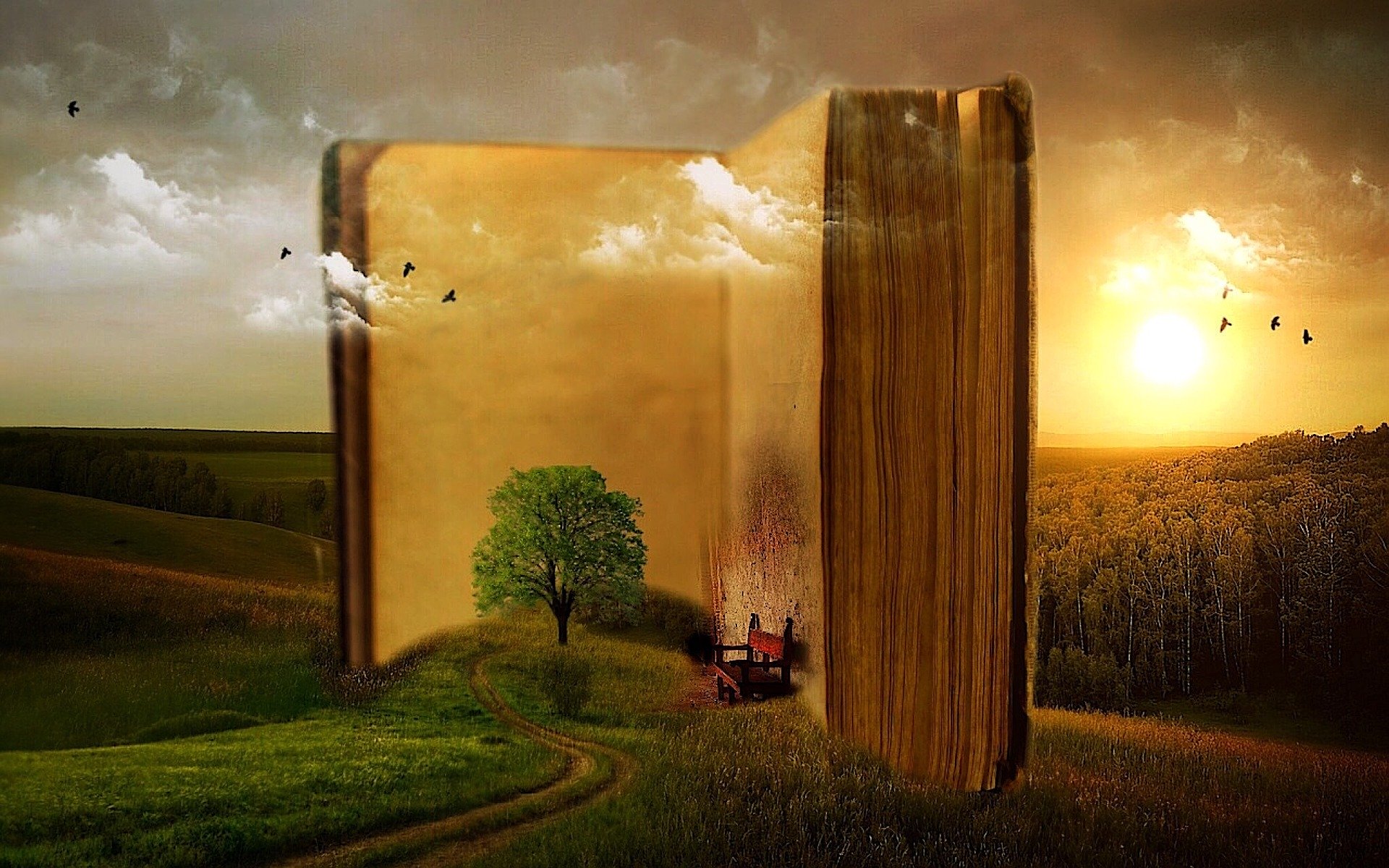
Be First to Comment