From your library account you can
- search our catalog
- place a hold or reserve on materials
- renew materials you have checked out
- view any fines on your account
- review your checkout history
To access your account, visit our OPAC and choose the Researcher option which will take you to our card catalog. Click the Log In button in the top left corner of the page. Your username is your library card number and your password is your last name (not case-sensitive).
Once logged in, you can click on your name in the top left corner of the page and this will bring up a window where you can view your information, change your password, and review your account.
Forgot your password? If you changed your password and can’t remember your new password, you can contact us at the library and we will reset it for you!
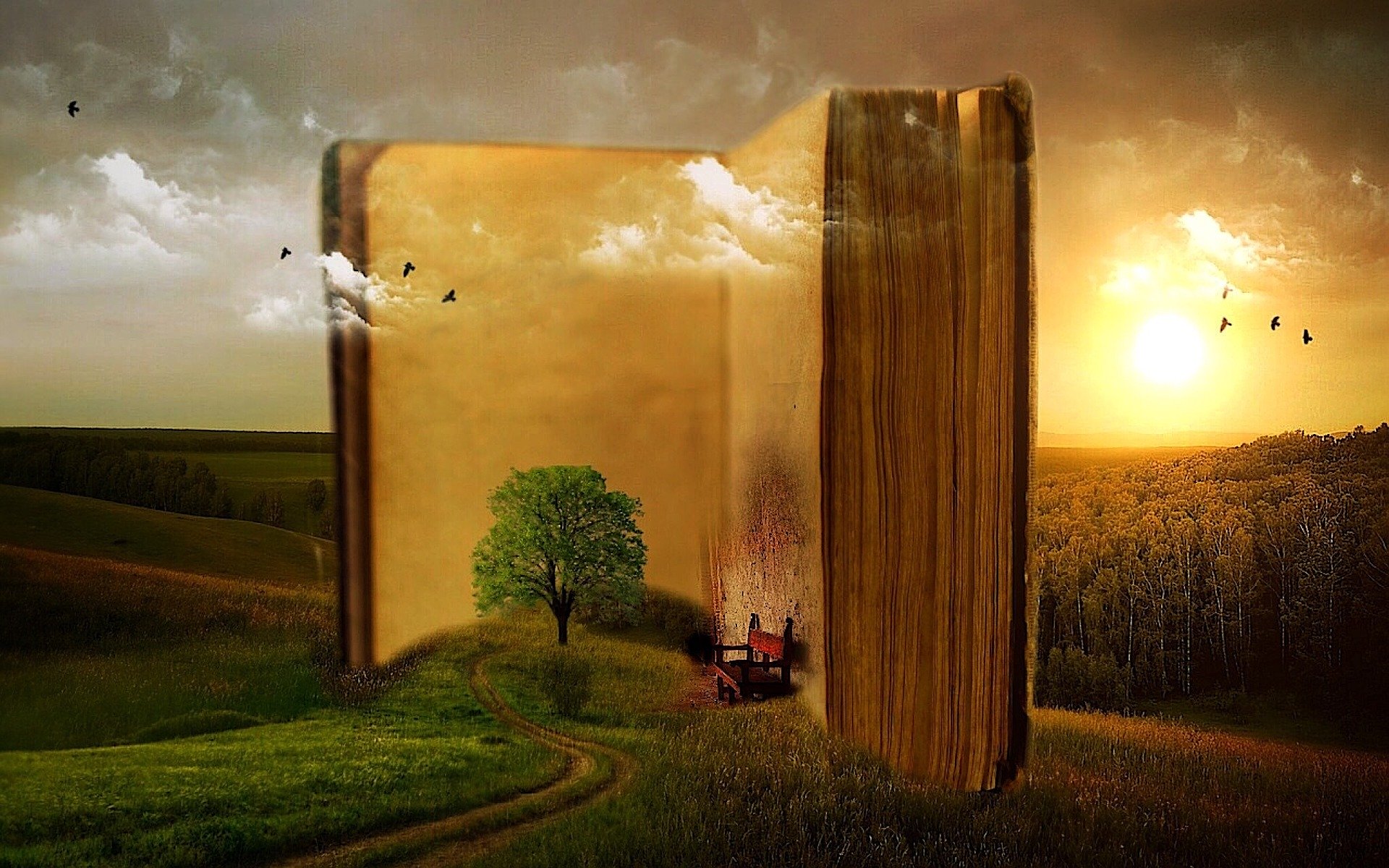
I live in Indiana and am hoping someone there can help me.
A little girl whose mother died in 1888 in Cherry Co Nebraska’s father was Cashius Myers. I notice there was a Cashius Myers who died there in Gordon and bur there. Now he evid left his little girl here in Indiana with her grandmother and aunt & uncle in Vigo Co IN.
The little girl was Clytie Helga (her moths name was Helga) Myers and she was born in Cherry Co NE but came to IN after her mother died. Clytie was born Jan 1915 and her mother died Feb 1915. Anyway, Clytie grew up and mar my 1st cousin 2x removed so I am trying to find out what happened to her father. I bel the Cashius Myers who died in Gordon NE and was bur Gordon Cem with wife Alma (prob 2nd wife) is Clytie’s father. So if someone could see if they can find an obit for him and see if Clytie is mentioned. Clytie died in 1962 so it would say he was preceded in death by dt Clytie Sears.
Thank you so very much
Thank you for your question. We do look up obituaries and type them up (unfortunately we don’t have the ability to print them off with our microfilm reader). We would need to know when Cashius Myers died to look up his obituary. We charge $5 per obituary and we can either email or send them to you via USPS. Please give us a call 308-282-1198 or email us at gorcitli@gpcom.net for more information or to get the obituary details to us. Another option (which might gain you more information) is to contact the local Family History Center run by the Church of Jesus Christ of Latter-Day Saints. You can reach them at 308-282-9969 or 308-282-0329.